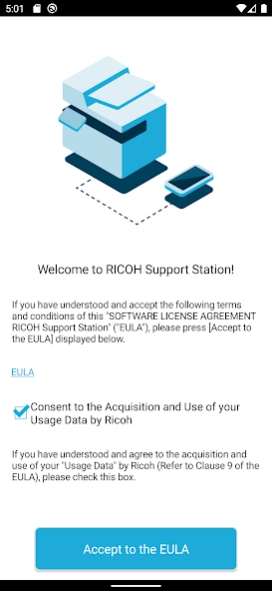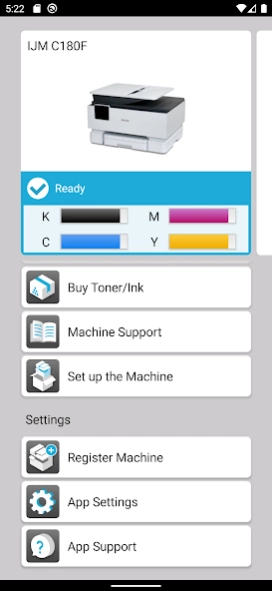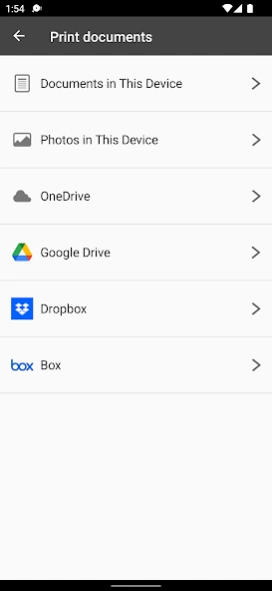RICOH Support Station 2.0.6
Free Version
Publisher Description
RICOH Support Station - Easy printer or MFP setup guide.
"RICOH Support Station" assists you in every step of the way in working with your RICOH printer.
You can directly access easy setup guide, check the machine’s status and toner levels, and order supplies from your smart device.
RICOH Support Station also navigates you to find answers to your questions about your printer or MFP.
Main features
Easy printer or MFP setup guide:
- Provides guidance for every step of the process from unboxing, loading paper and installing toner or ink for ready to use.
Network setting guide and registration on your smart device:
- Provides guidance on how to connect your printer or MFP to network.
- Automatically searches for your printer or MFP to register it on RICOH Support Station App.
*Your smart device and printer or MFP must be connected to the same network.
Printer driver installation guide:
- Provides guidance to a website to download printer drivers to your PC.
Printing:
- Available to print documents and photos stored locally in your device or in OneDrive, Dropbox, Google Drive or Box.
Scanning:
- Available to save scanned documents and photos to your device.
- Available to share scanned documents and photos with other apps.
Checking printer or MFP status and toner or ink levels:
- Available to check how much toner remains.
- When it is almost depleted, a message notifies that a replacement toner is required.
Easy supply ordering guide:*
- Guides you access to ordering page for replacement toner.
*Pre-registration is required.
*This function may not be available in some regions.
Troubleshooting guide of your printer or MFP
- Guides you to access FAQ or operating manual of the registered printer or MFP.
Supported languages:
- English, French, German, Italian, Spanish, Dutch, Japanese
For details, please refer to the following URL:
https://www.ricoh.com/software/support-station/gateway
About RICOH Support Station
RICOH Support Station is a free app for Android published in the PIMS & Calendars list of apps, part of Business.
The company that develops RICOH Support Station is Ricoh Co., Ltd.. The latest version released by its developer is 2.0.6.
To install RICOH Support Station on your Android device, just click the green Continue To App button above to start the installation process. The app is listed on our website since 2024-01-24 and was downloaded 4 times. We have already checked if the download link is safe, however for your own protection we recommend that you scan the downloaded app with your antivirus. Your antivirus may detect the RICOH Support Station as malware as malware if the download link to com.ricoh.paprika is broken.
How to install RICOH Support Station on your Android device:
- Click on the Continue To App button on our website. This will redirect you to Google Play.
- Once the RICOH Support Station is shown in the Google Play listing of your Android device, you can start its download and installation. Tap on the Install button located below the search bar and to the right of the app icon.
- A pop-up window with the permissions required by RICOH Support Station will be shown. Click on Accept to continue the process.
- RICOH Support Station will be downloaded onto your device, displaying a progress. Once the download completes, the installation will start and you'll get a notification after the installation is finished.